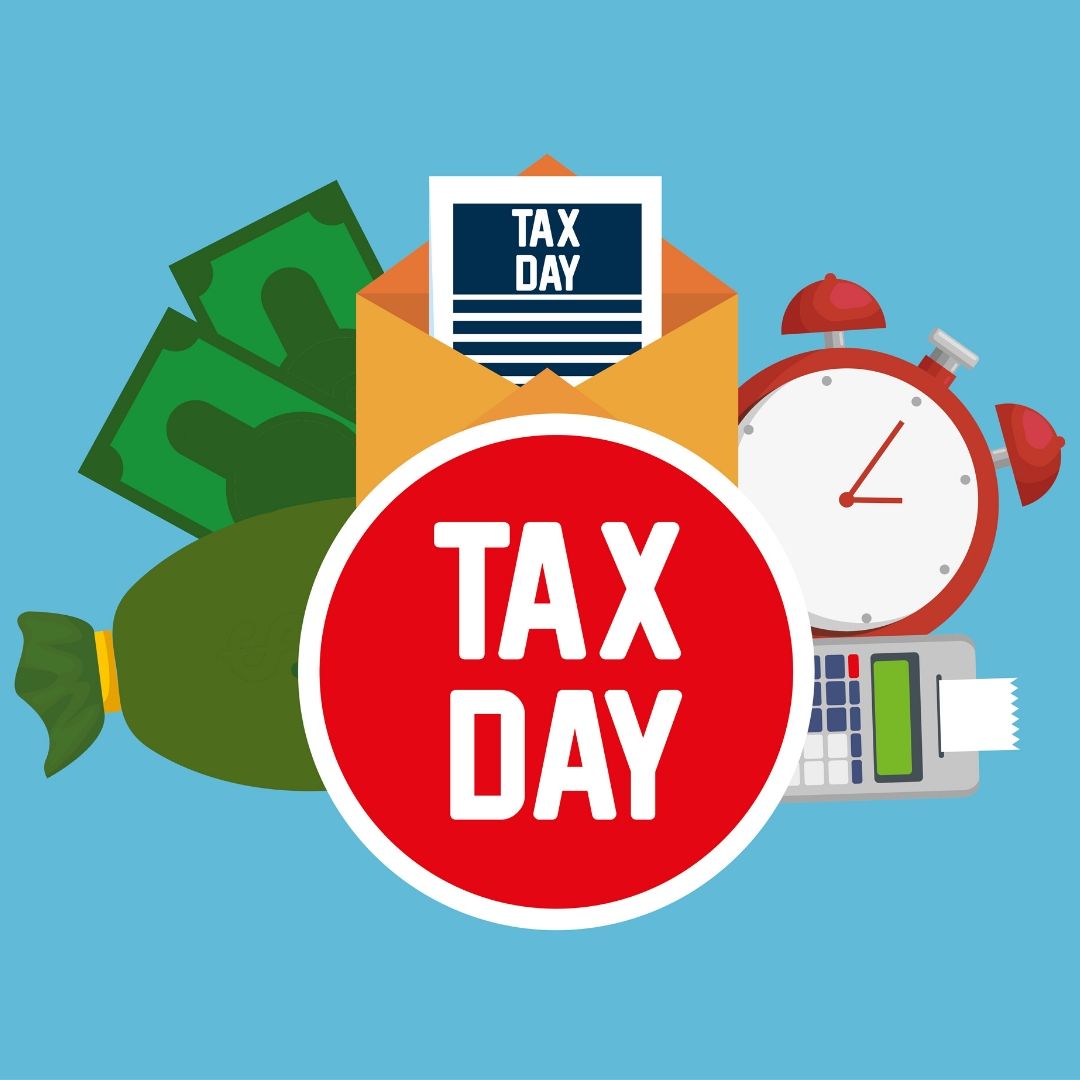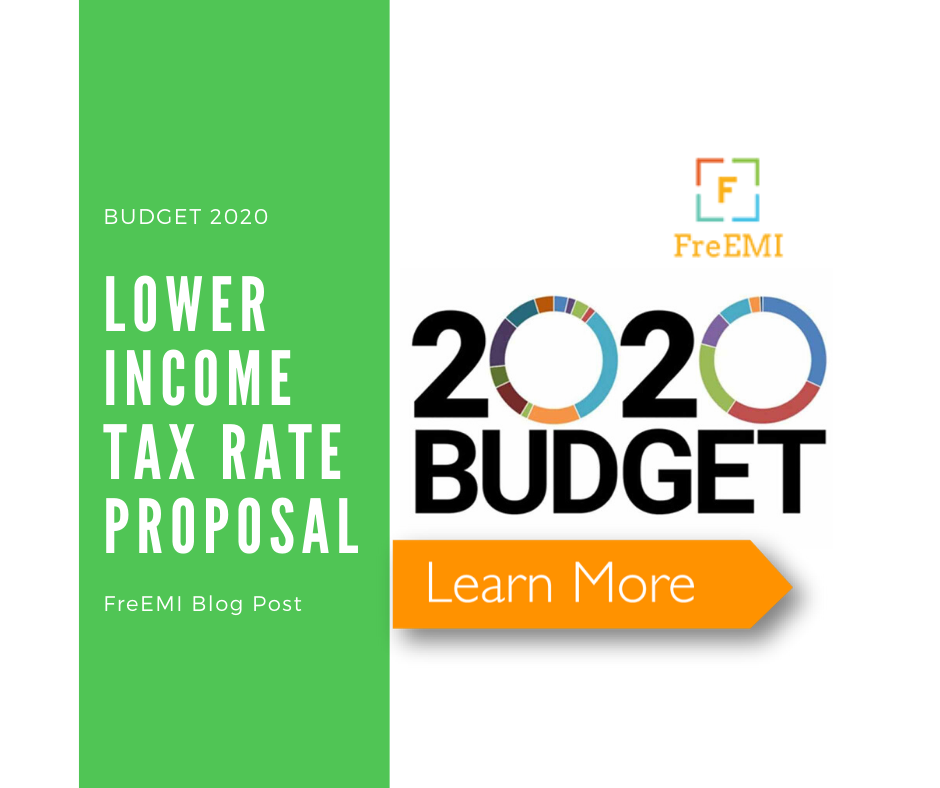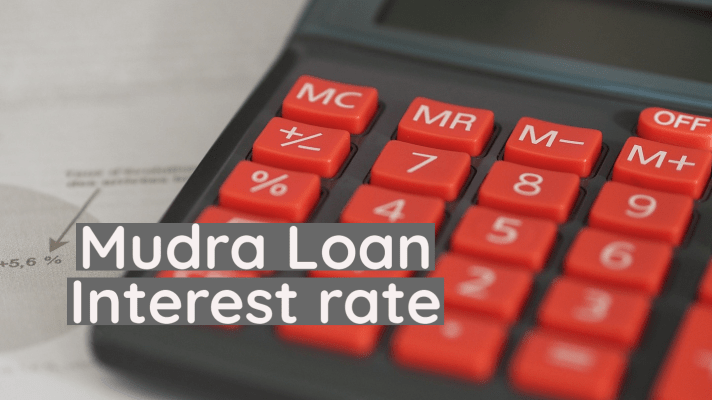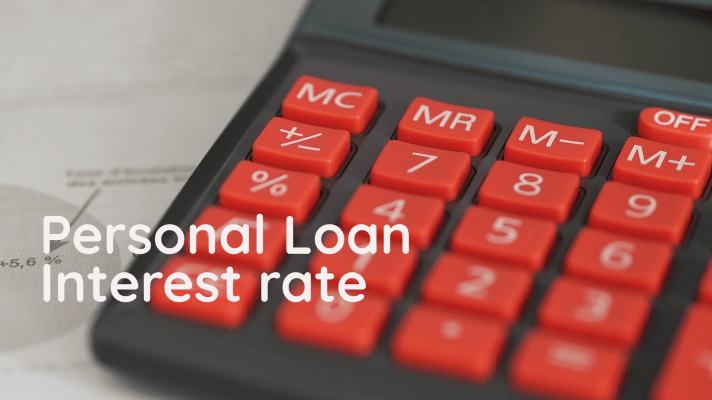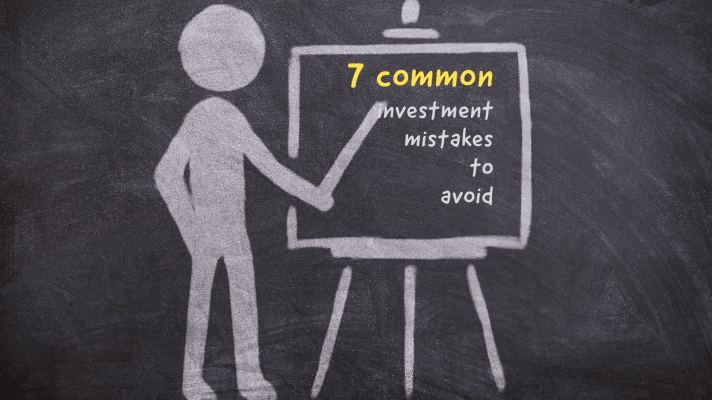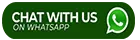State Bank of India offers various financial products to its customer SBI Credit Card are one of them. SBI credit card offers various kinds of credit cards as per their customer’s choice. If you are credit card holder you must know what Credit Card Statement is. If you are an SBI Cardholder you will receive an SBI Credit Card statement. You can check your SBI Credit Card statement online and you also can do SBI Credit Card statement download. To check your SBI Credit Card statement online you have to do SBI Credit Card statement login with your SBI Credit Card statement ID and SBI Credit Card statement Password. SBI Credit Card statement has the details of billings, the due date for payment, total due amount, minimum amount date, purchases made in the billing cycle, bills paid (credited into the account), active EMIs, any changes in rates, any new terms added by the bank. Also, there is another section named “Reward point summary” which will include information like earned points, opening, and closing balance, disbursed points, and adjusted points.
How to check SBI Credit Card Statement?
You can check your SBI Credit Card statement Online by just doing SBI Credit Card statement Login. Here are the steps
- You have to visit the official website of SBI
- Now you have to log in to your SBI account by entering your Login ID and password.
- In the left side of the home screen, you will find a “My Account” option. You have to click on it and from the drop-down menu you have to click on “card statement”.
- Now you will find your SBI Credit Card statement online and can find the total amount which is due till that date and also with other detailed expenses. And you can easily opt for SBI Credit Card statement Download.
Though every month they sent an SBI Credit Card statement online via e-mail on your registered mail id. If you don’t receive it you have to register for the same on the internet banking portal. You also get a duplicate statement if you deleted that mail.
How to check SBI Credit Card statement offline?
If you want to get your SBI Credit Card statement offline you can easily go to the nearest branch of SBI and can request for it you will receive your SBI Credit Card statement via post.