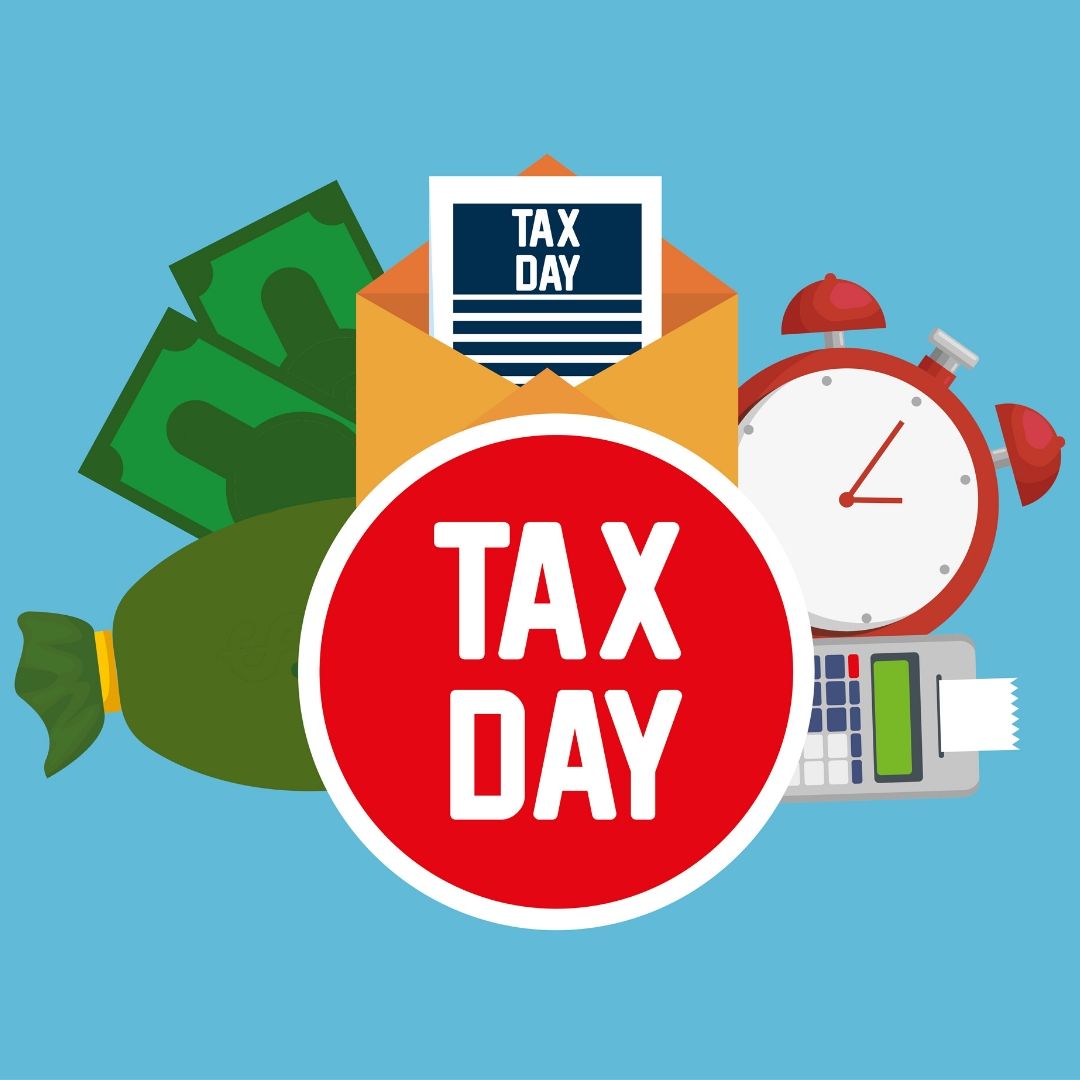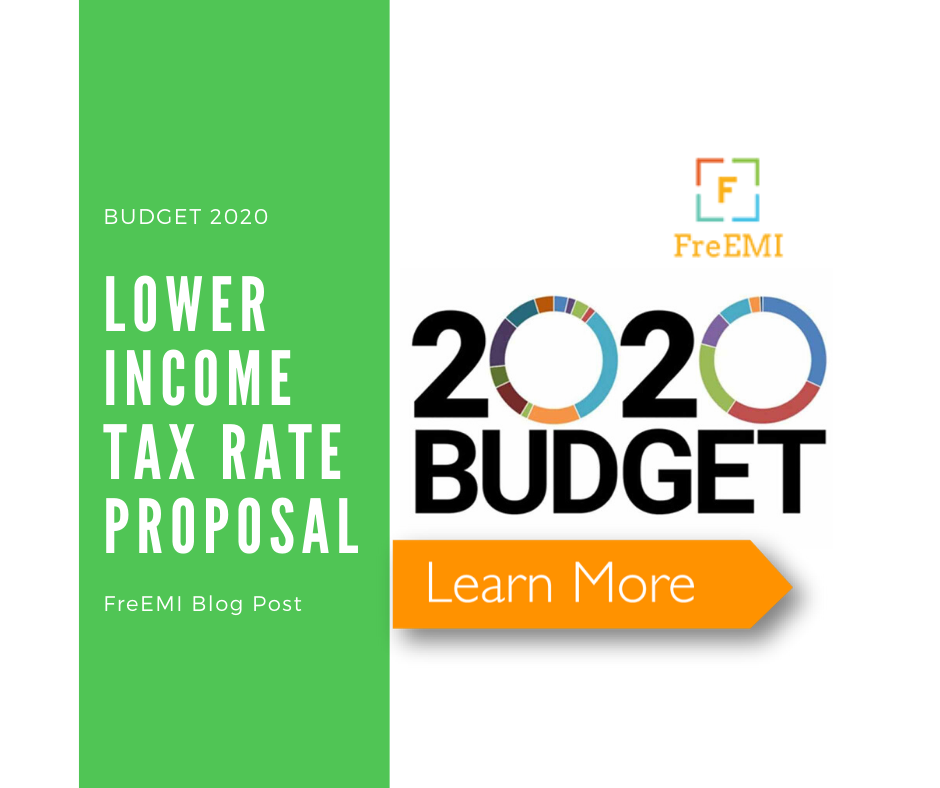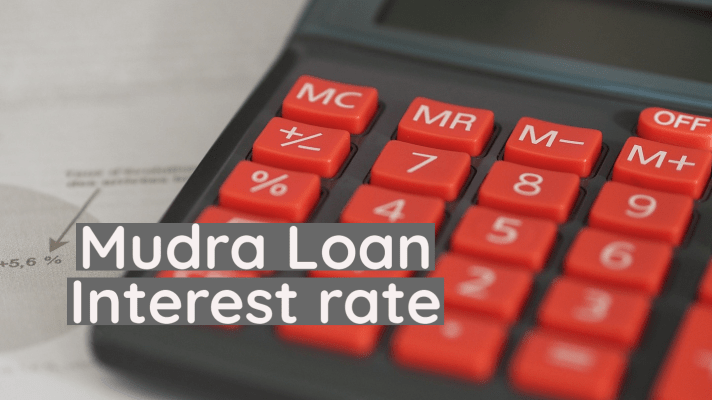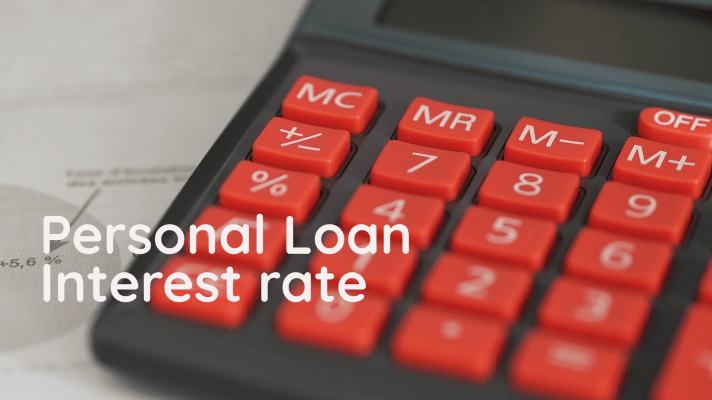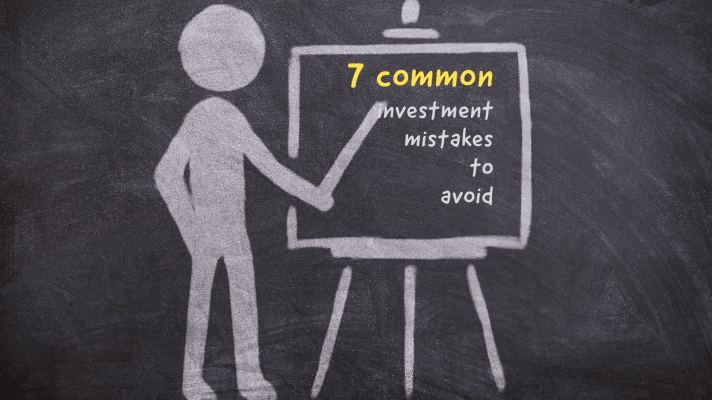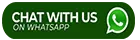Standard Chartered Credit Card Login facility helps you to enjoy online transaction with ease and security. After you opt for Standard Chartered Credit Card apply, you can check Standard Chartered Credit Card application status. You can go for Standard Chartered Credit Card bill payment using Standard Chartered Credit Card Login option. Starting from Standard Chartered Credit Card status to card statement, reward points to the outstanding balance, you can track all these details with Standard Chartered Credit Card Login option. To avoid any forgery cases, you can easily change the PIN number or reset password through Standard Chartered Credit Card Login option.
How would you login to Standard Chartered Credit Card Account?
- After you opted for Standard Chartered Credit Card apply, you can go for Standard Chartered Credit Card Login by visiting the bank’s website.
- Then click on the ‘Login’ button and select the ‘Online Banking Login’ tab.
- Click on ‘Continue’ for login.
- Then you need to input the username and password for successful login.
- After that, you can check the Standard Chartered Credit Card application status online.
How would you make Standard Chartered Credit Card Bill Payment
- Using the Login option of Standard Chartered Credit Card, you can login to your netbanking account.
- For Standard Chartered Credit Card Bill payment, click on the ‘Payments’ tab and then on ‘Pay SC Credit Card’ button.
- You need to enter the details like- the amount to be paid, etc, and then click on ‘Next’.
- Finally, you can make Standard Chartered Credit Card Bill Payment online.
How to check the Credit Card Statement using Standard Chartered Credit Card Login?
- You need to login to your account for checking the credit card statement.
- Then to select ‘e-statement and e-advices’ button.
- After clicking on ‘View Statement’, you get to know Standard Chartered Credit Card status of the card statement.
How to reset Credit Card PIN using Standard Chartered Credit Card Login?
- You can either go for Standard Chartered Credit Card Login to your online banking account or SC Mobile App.
- Select ‘Help & Services’ button and click on ‘Card Management’ tab.
- Then navigate to ‘Credit Card PIN change’ to reset the PIN number.
How to change Netbanking Password using Standard Chartered Credit Card Login?
- You have to visit the official webpage of Standard Chartered Bank and select the ‘Online Banking’ tab.
- Then navigate to ‘Forgot Username & Password’ tab.
- After ticking the checkbox of ‘Terms & Conditions’ click on the ‘Accept’ button.
- Input the details of your credit card and select the ‘Next’ option.
- Click on the ‘Confirm’ tab after you see the registered contact number on the screen.
- You need to enter the OTP that you have received and click the ‘Next button’.
- Then you can enter the registered User ID and the new password.