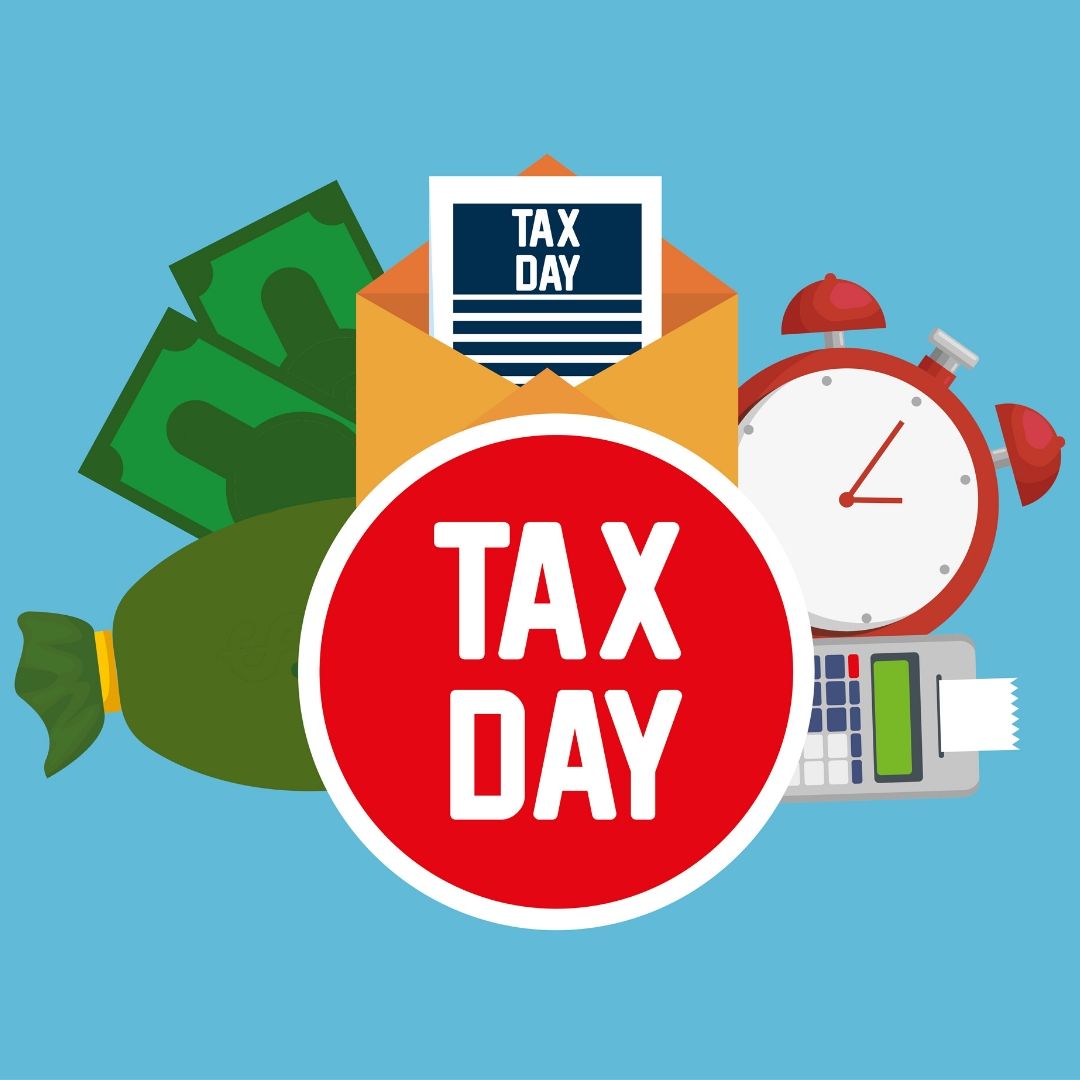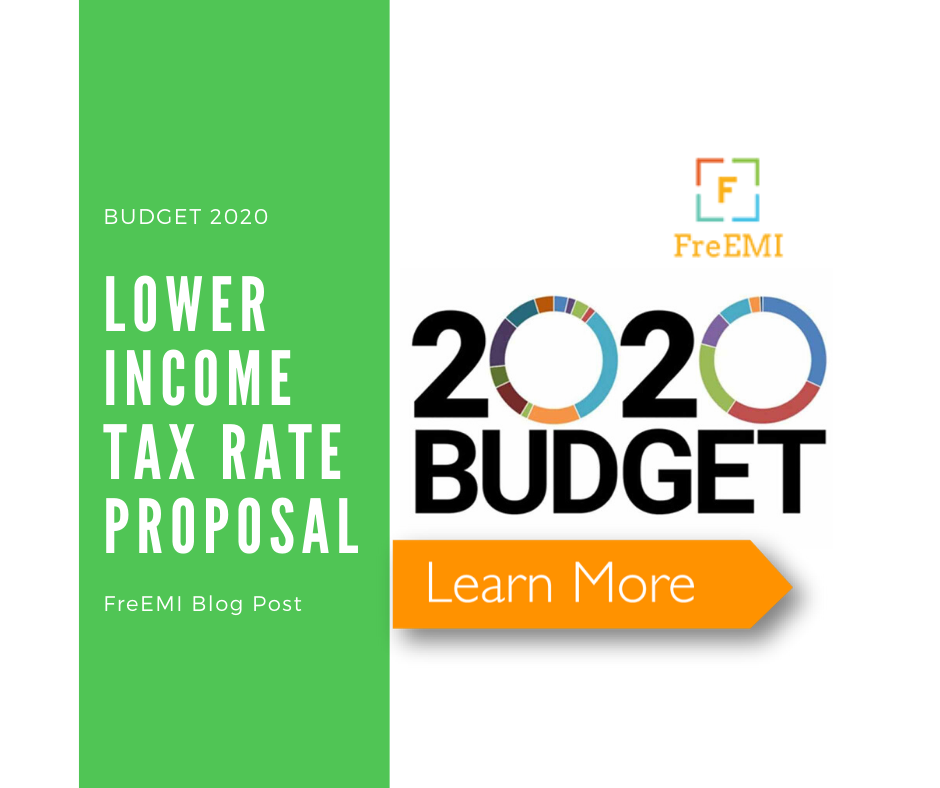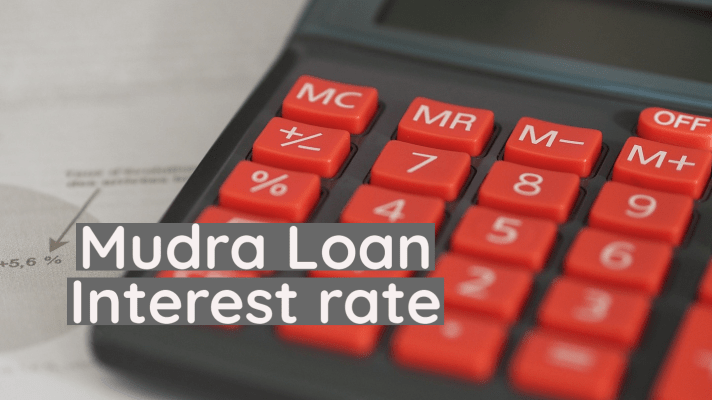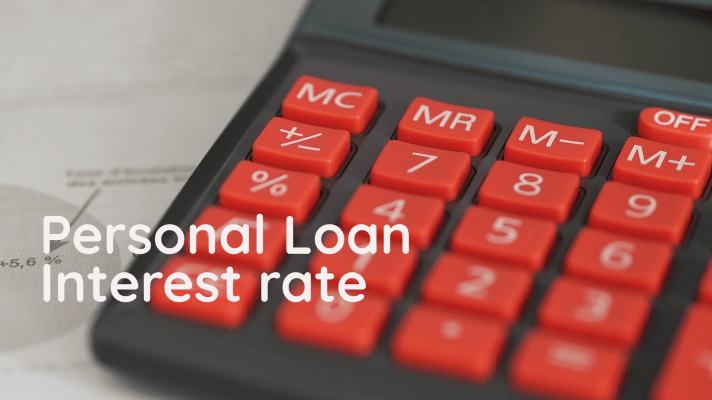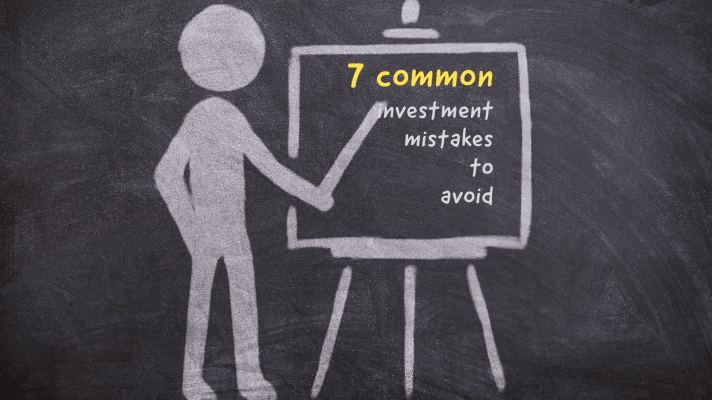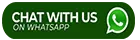If you are planning to take a home loan to buy, renovate, or for the extension of your home; worry no more. IDBI Home Loan offers the lowest interest rate and low processing fee on your home loan. After you have successfully applied for your home you can check your IDBI Home Loan Statement Online, by following some easy steps. You also can opt for IDBI Home Loan Statement Download, while you can download it and can check it offline. To avail of getting the facility of IDBI Home Loan Statement Online, you need to visit the IDBI Bank Brunch once at least.
How to check IDBI Home Loan Statement online?
To check your IDBI Home Loan Statement online you need to follow the below-mentioned steps.
- First, you have to visit the IDBI Loan Statement/ certificate page
- Then, you have to fulfill the important details so you can do IDBI Home Loan Statement Download.
Things you need to fill to do IDBI Home Loan Statement download.
- Your Customer ID is very important and unique, so it is most important to check your IDBI Home Loan Statement, so you need to fill your customer ID associated with your IDBI Home Loan account.
- After your home loan has been approved you will receive a home loan account number you have to input that too as because it is also important and unique, you have to use that.
- Your Permanent Account Number or PAN is important and it is also your unique ID provided by the government you also have to put it to check your IDBI Home Loan Statement.
- You also have to put your date of birth to check your IDBI Home Loan Statement, you have to put it below mentioned sequence- DD-MM-YYYY.
You must cross-check your details so if you have put anything wrong so you can correct that, and if there is any mistake they can’t show you your IDBI Bank Home Loan Statement
How to get access to check IDBI Home Loan Statement/certificate?
- You have to visit the IDBI Loan Statement page
- Now you have to click the download link from the bottom of the screen
- Now you have to access the PDF document which would be automatically downloaded
- Now get access in updating form and download it, now you have to use the details mentioned below
- Your first name
- Your last name
- Your maiden name (if any)
- Customer ID
- Home Loan Account Number
- Date of Birth
- Telephone Number
- Email ID
- Mobile Number
- Email ID
- PAN Number
- Then the customer has to sign the form by mentioning the current date
- Then the final step is to submit the form at the nearest retail asset center for updating the relevant details with the bank.