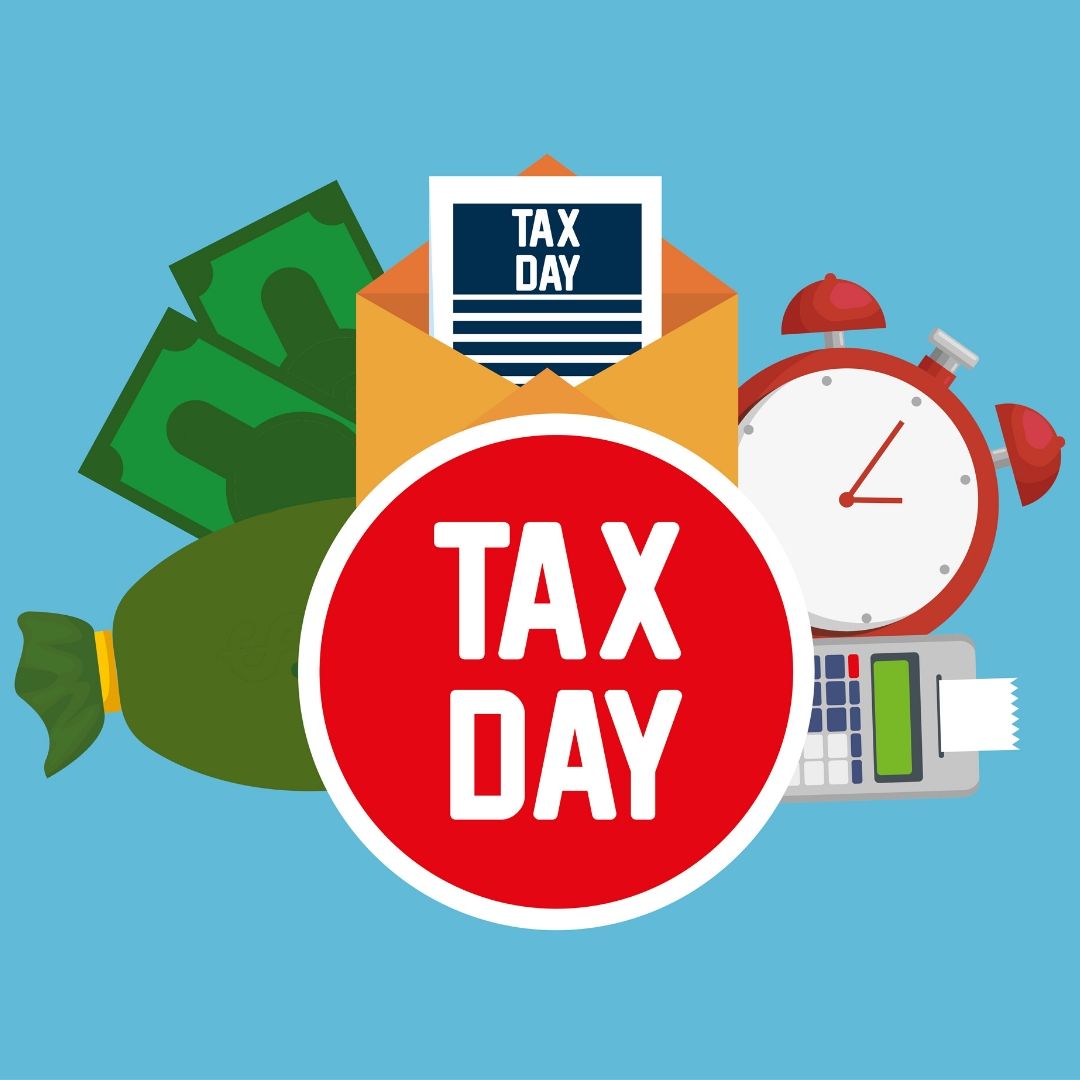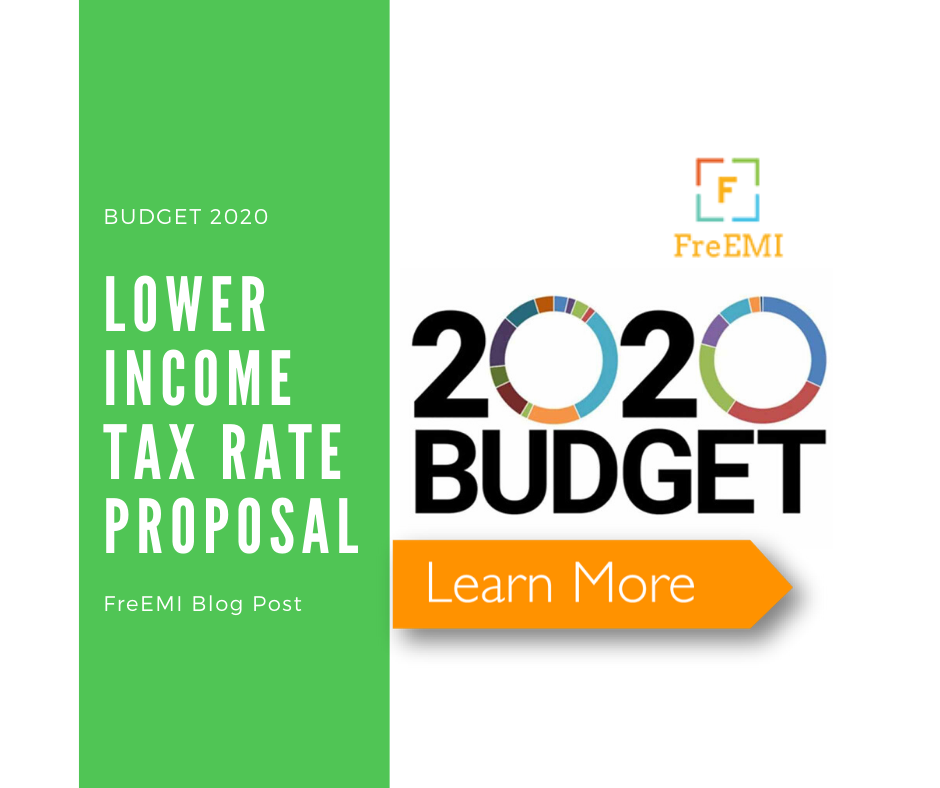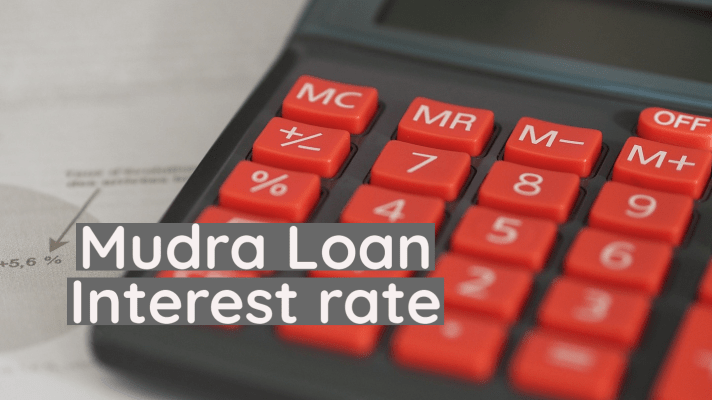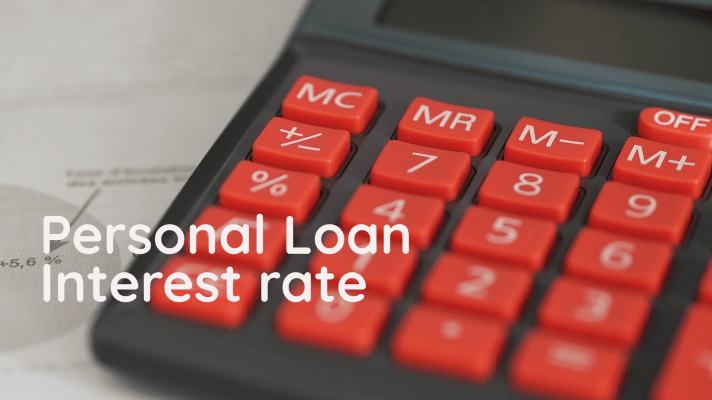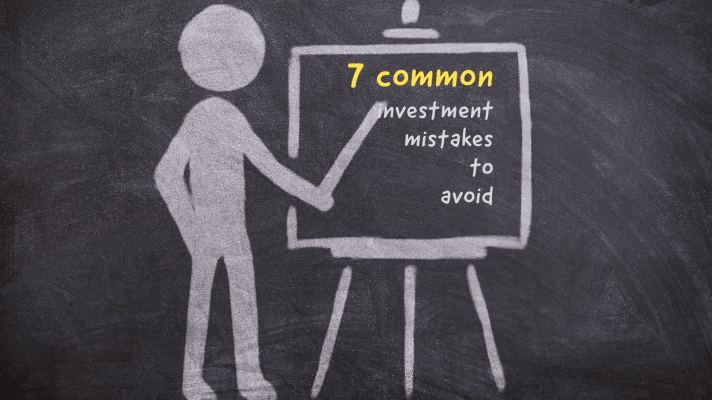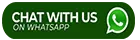Citi Bank Credit Card Net Banking offers an amazing platform to know about their credit limit, used funds, payable amount and other features. Through the help of Citi Bank Credit Card Net Banking, you also can control activation and deactivation of your Citi Bank Credit Card, internal usage, adjustment of the credit limit, etc. Overall Citi Bank Credit Card Bill payment through Net Banking is a convenient and easy process to do transactions. Citi Bank Credit Card Customer Care is also very helpful and convenient so if you are facing any problem with your Citi bank credit card or regarding Citi Bank Credit Card Net Banking feels free to contact them.
How to do Citi Bank Credit Card Net Banking Registration? (For new customers)
- First, you have to visit the Citi Bank Credit Card Net Banking login page.
- Then you have to click on the link “first time user” on the right side of the list.
- Then you will be redirected to “new to Citibank online? Get your user ID and IPIN” page, then you need to enter your card information, then choose a user ID and IPIN to get your Citi Bank Credit Card Net Banking credentials.
- From the “Enter Account Information” tab, you have to select “credit card” from the drop-down menu.
- After that, you have to enter your Citi Bank Credit Card number, CVV, date of birth, mailing address, and PIN code then agree to the T & C button.
- Within a second you have to click on “proceed”, an OTP will be sent on your registered mobile number, then click on “Continue & Choose User ID”.
- Once the OTP is verified you can choose your user ID for your Citi Bank Credit Card Net Banking account. Then you have to create a User ID to your choice and then re-enter then click “confirm & proceed to choose IPIN”.
- Then you have to confirm and you will successfully create your user ID and IPIN.
How to do Citi Bank Credit Card Net Banking Registration? (For existing customer)
- First, you have to log in to your existing Citi Bank Internet Banking Account
- From the menu of that page, you have to select “Banking”
- Then from the left navigation menu, you have to select “other services and queries”
- Click on “Link my account”
- Select “account type” as “Citibank credit card” from the drop-down menu.
- Then you have to enter your credit card number, phone number and click “next”.