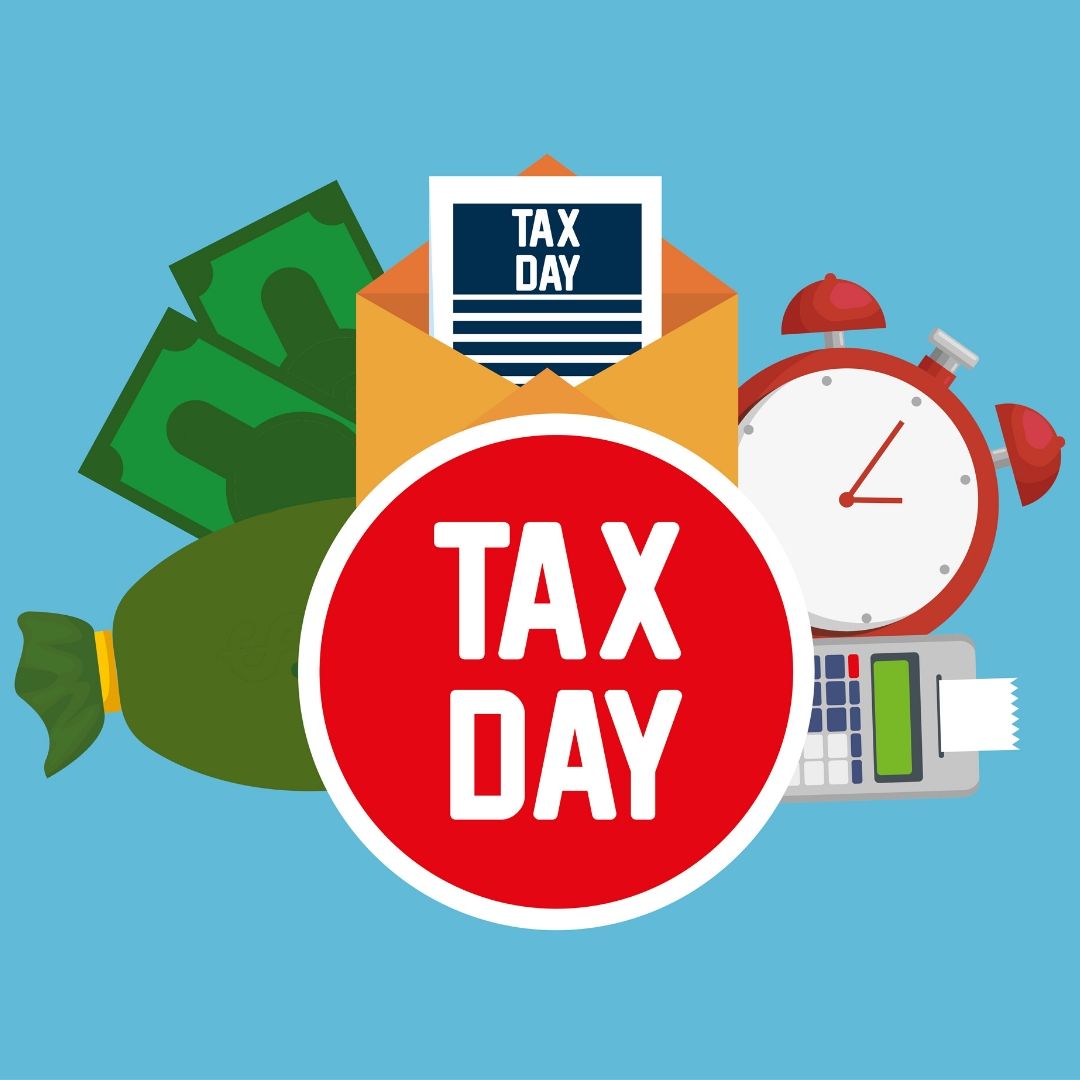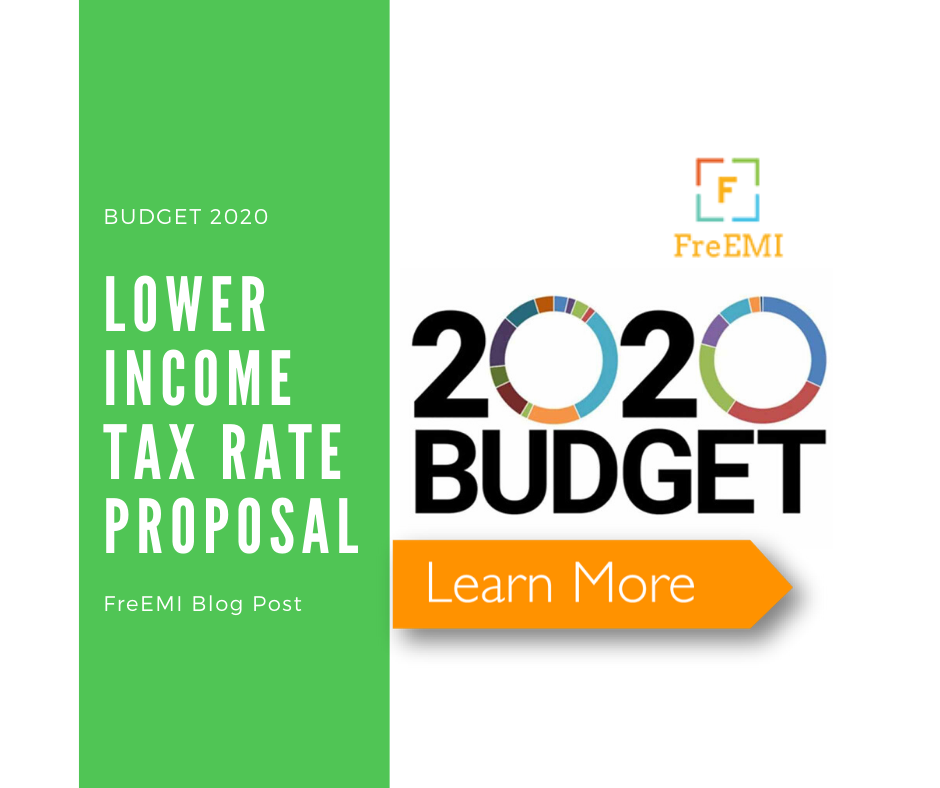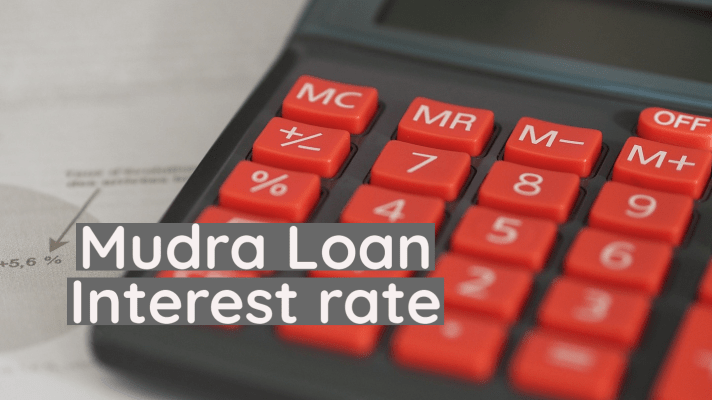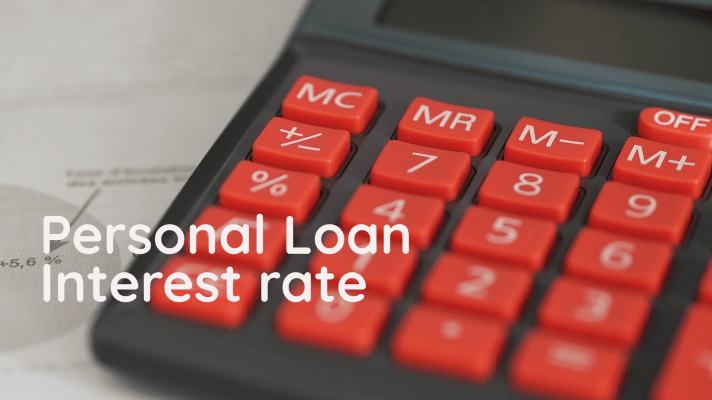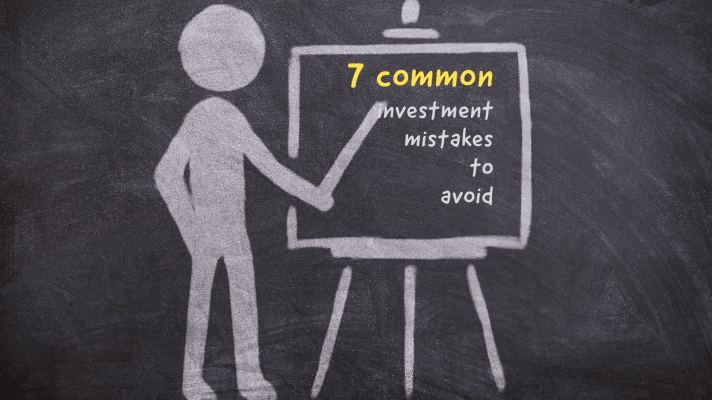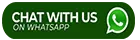To use Yes Bank Credit Card you need a personal identification number. A PIN is a four digit number which the card holder receives from card issuer. When you receive a Yes Bank Credit Card you have to opt for Yes Bank Credit Card PIN Generation. You can either do it from Yes Bank Credit Card PIN Generation online or Yes Bank Credit Card PIN Generation Offline. You have to do Yes Bank Credit Card PIN Generation First time when you receive your Yes Bank Credit Card. You can’t share your Yes Bank Credit Card PIN for security purpose. But you should regularly change your Yes Bank Credit Card PIN to be safe from any kind of fraud. There are different ways to do Yes Bank Credit Card PIN Generation.
Yes Bank Credit Card PIN Generation by Net Banking
You can easily opt for Yes Bank Credit Card PIN Generation Online through a simple way. Here it is.
- First, you have to log in to the website of YES Bank.
- In the home page, you have to enter your login ID and password.
- Then you have to click on “Generate Credit Card PIN”
- After that, you have to put your customer ID and date of birth.
- Now you have to click on submit button.
- An OTP will be sent on your registered mobile number.
- You have to enter the OTP and now you have to click on continue.
- Then you have to select a new PIN as per your preference.
- You will get an OTP on your registered mobile number about your Yes Bank Credit Card PIN Generation.
Yes Bank Credit Card PIN Generation Online
You also can do Yes Bank Credit Card PIN Generation or change by visiting nearby ATM. Here are the steps how to do Yes Bank Credit Card PIN Generation or change.
- You have to insert your Yes Bank Credit Card to the ATM machine.
- Now you have to choose the language of your preference.
- Now you have to click on “Create PIN Using OTP”
- An OTP will be sent to your registered mobile number.
- Now you have to enter the OTP.
- You can choose your Yes Bank Credit Card PIN as per your choice.
- Now you have to confirm the PIN
- Click on the “submit” button.
- The bank will send the confirmation that your Yes Bank Credit Card PIN has been changed.
Things to remember to secure your Yes Bank Credit Card PIN
- You must know and ensure that the Credit Card should be swiped in his/her preference.
- You can’t share your Yes Bank Credit check out the complete guide of Yes Bank Credit Card PIN Generation or change online through net banking and ATM. Check out the complete guide of Yes Bank Credit Card PIN Generation or change online through net banking and ATM.ard PIN through e-mail or SMS.
- Do not save your credit card details to any website.
- You must not write down your Yes Bank Credit Card PIN to anywhere.
- You must check your Yes Bank Credit Card statement every month.