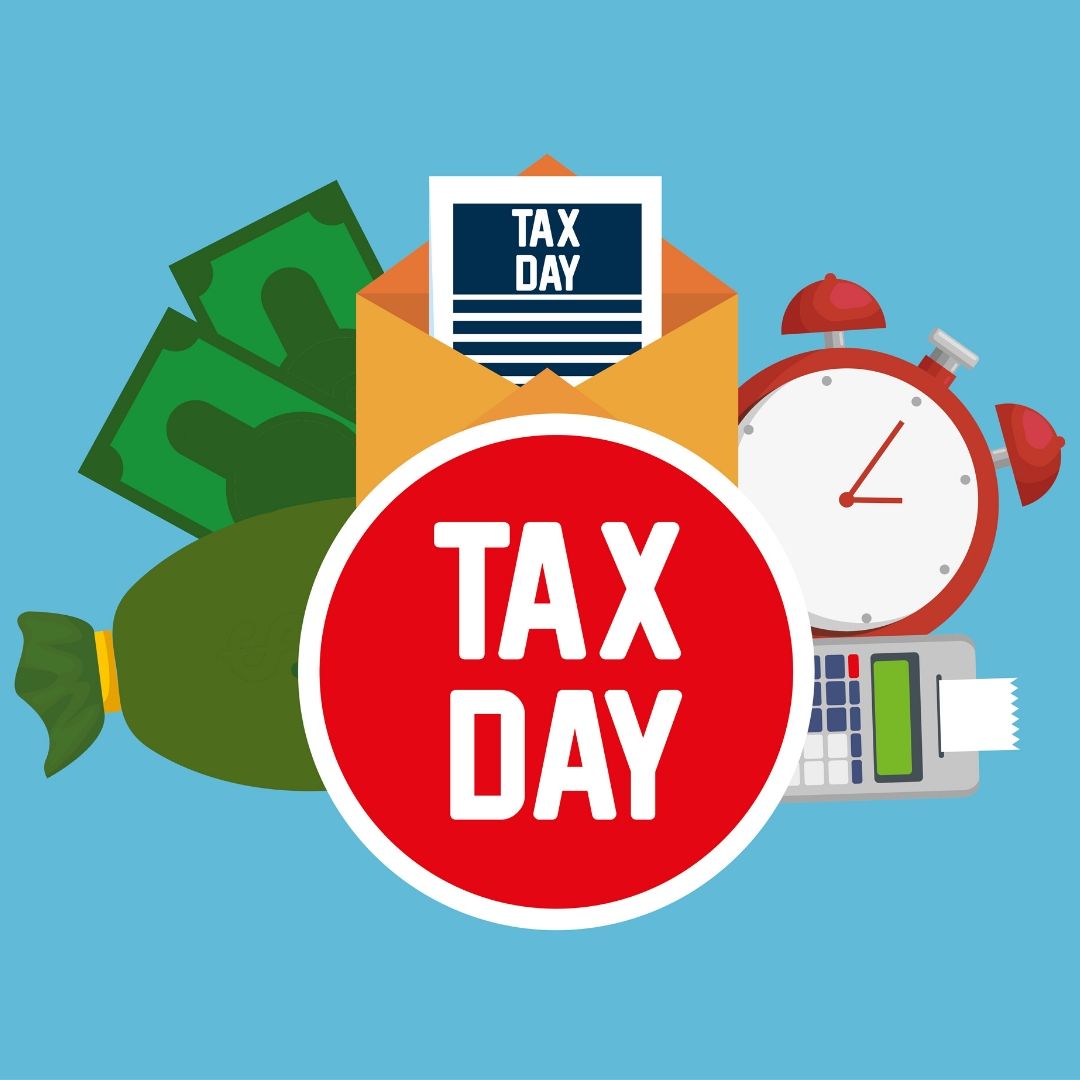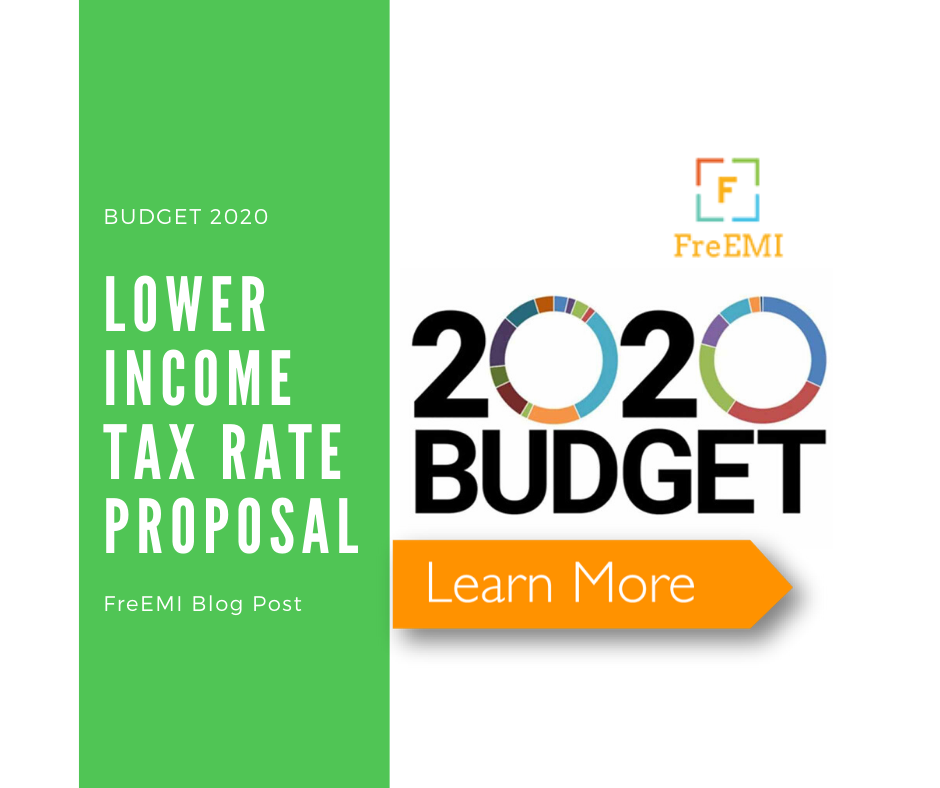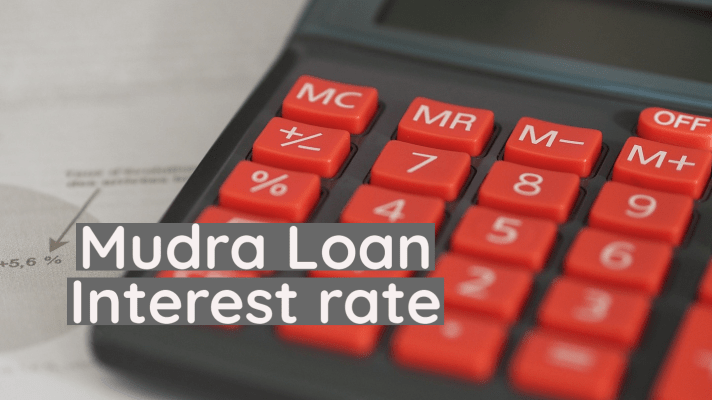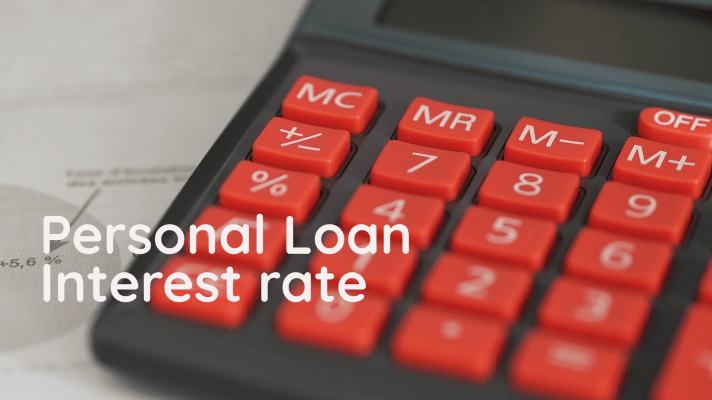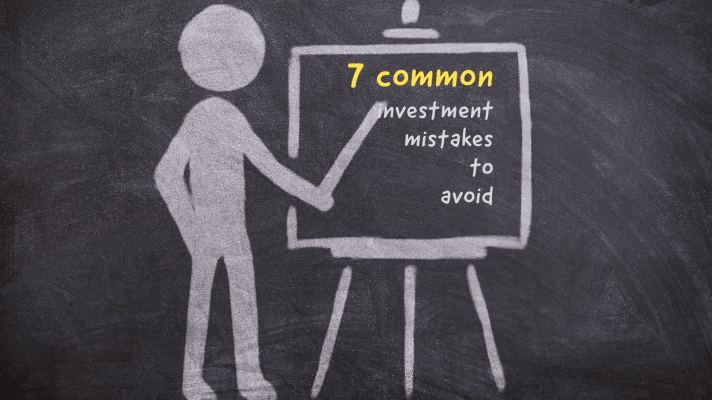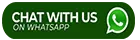Bank of Baroda offers various types of credit cards to its customers. Bank of Baroda provides lots of features and benefits to its customer Bank of Baroda Credit Card Payment Online is one of them. To get the benefit of Bank of Baroda Credit Card Payment you have to do Bank of Baroda Credit Card Payment Apply Online. There are so many modes are available to do Bank of Baroda Credit Card Payment online like BillDesk, Online Payments, Visa Bill Pay, Insta Pay, Electronic Fund Transfers- NEFT and RTGS payments. Bank of Baroda Credit Card Payment also use offline payment options like cheques, auto-debits, drafts, or cash payments at branches.
BillDesk
You can do BOB Credit Card Payment through BillDesk. If you want to grad this facility you must have your online ID, which will be available on credit card bill. To pay your Bank of Baroda Credit Card Payment through BillDesk you have to first register with BillDesk which is completely free. BillDesk offers this service only select cities currently.
Online Payments
Bank of Baroda Credit Card Payment online is one of the most convenient ways to make payments for your BOB Credit Card. You have to log in to their web portal, then you have to use the user name and password issued by the bank to access the account and make your Bank of Baroda Credit Card Payment.
Visa Bill Pay
You can use the Visa Bill Pay option to do Bank of Baroda Credit Card Payment. Through Visa Bill PAY you can pay the bill of any Visa BOB Credit Card. Customers Can do one-time payment or can schedule their payments.
Insta Pay
Bank of Baroda Credit Card Payment online offers insta pay option to pay your credit card bill. You can choose insta pay option and you can pay from any bank you have to put your BOB credit card number, verification code, confirm the card holder’s name, enter the amount, mobile number, and email address. After the payment is successful customer will get a confirmation receipt.
Electronic Fund Transfers- NEFT
You also can pay your Bank of Baroda Credit Card Payment through NEFT, you can pay up to Rs. 100000. You have to put this information to complete the transaction.
- IFSC Code- BARB0BHOWAN
- Payee Account Number- 16 digit credit card number
- Account number
- Bank Name- Bank of Baroda
- Branch- Bhabanipur
- Location- Kolkata
- Transaction Type- NEFT
- The amount you have to pay.
Offline
You can pay your Bank of Baroda Credit Card Payment via offline mode too through cash payment, cheque, and auto-debit, in first two cases you have to visit the nearest branch to make Bank of Baroda Credit Card Payment. And in auto-debit, the amount will be deducted from your savings account and you have to activate ECS service for it.