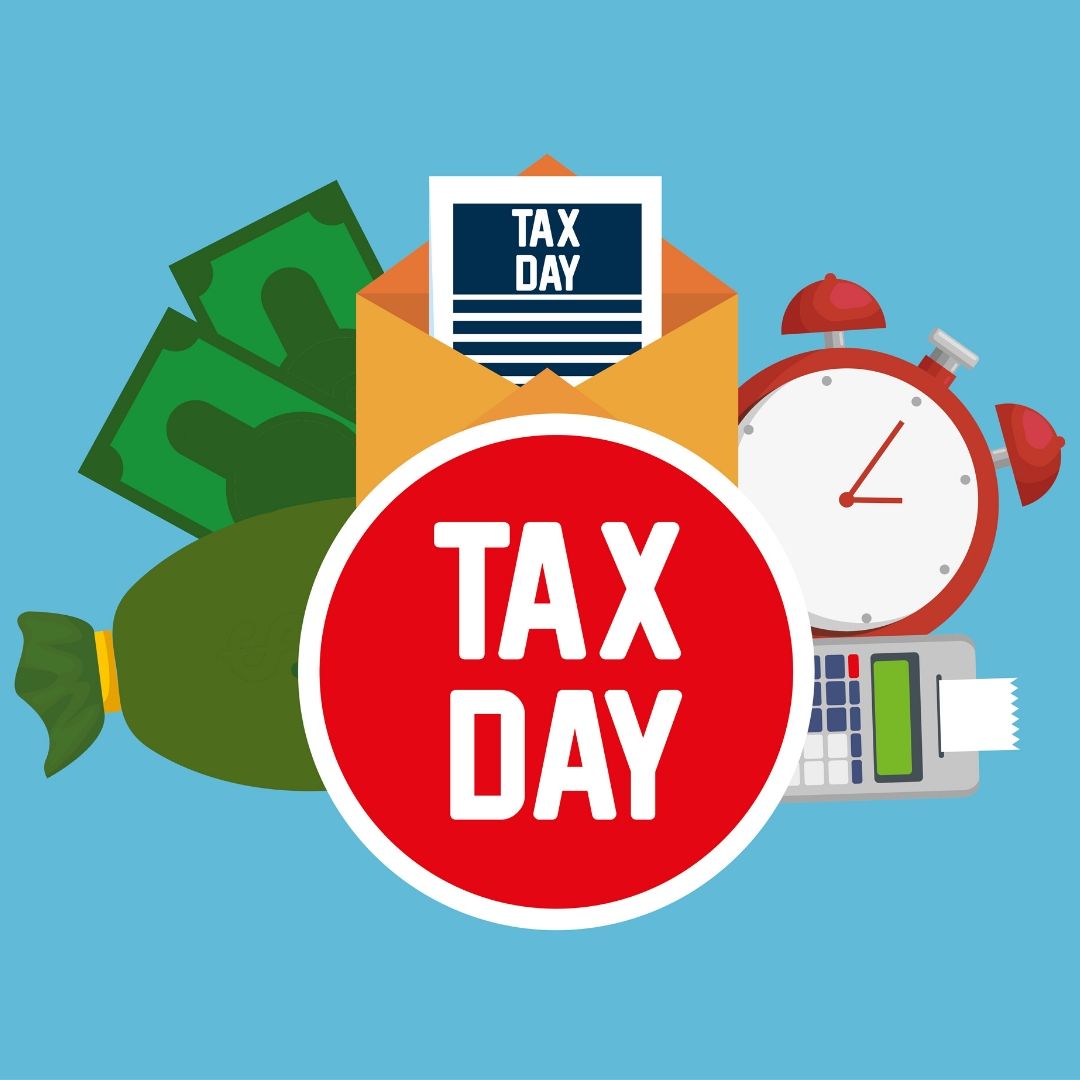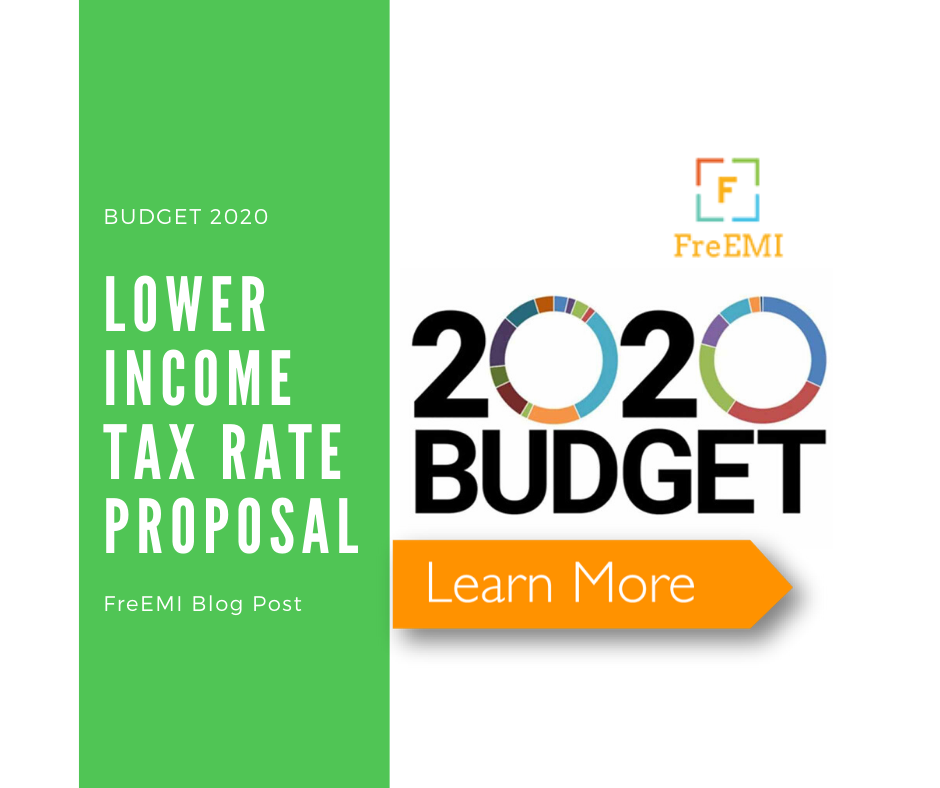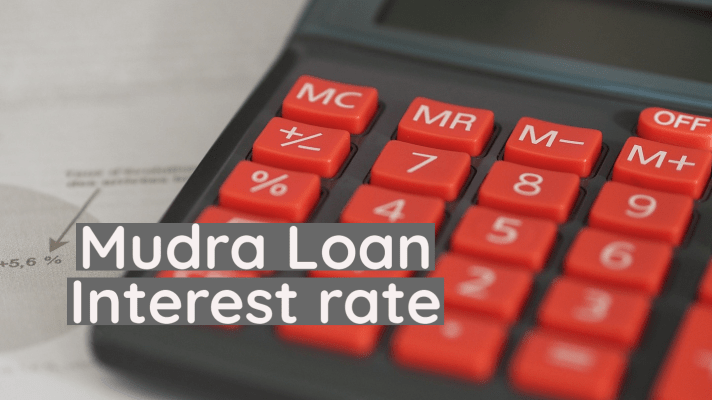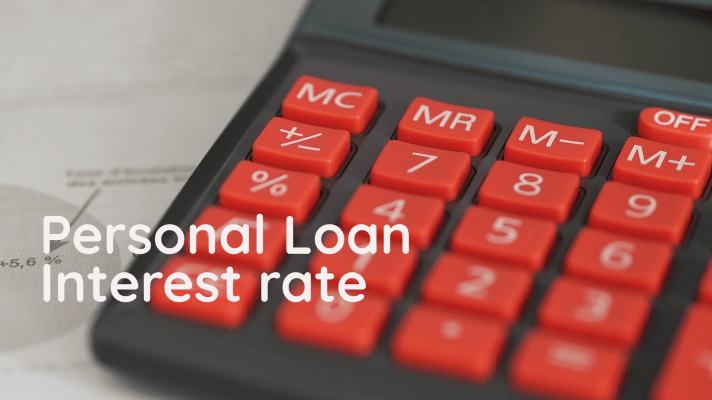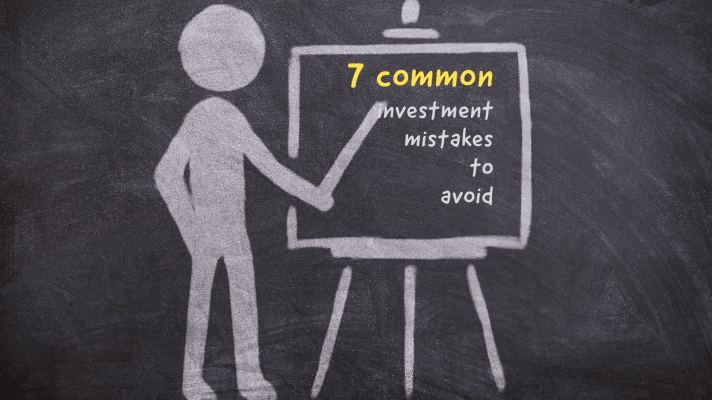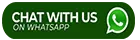Tata Credit Cards offer easy transaction with discounts, cashback, and other exciting offers. In partnership with SBI, Tata Capital Financial offers Tata Credit Cards. Using Tata Credit Card payment method, you can pay the credit card bills easily. After you transact using Tata credit cards, you can use Tata SBI Credit Card payment to pay off your card due. Along with Tata Credit Card online payment method, you can pay the bill using offline mode also. For any kind of Tata Credit Card bill payment query, you can call to Tata Credit Card customer care number- 39 02 34 56 (prefix your city code) or 1800 180 8282 (toll-free for BSNL/MTNL landline).
Tata Credit Card Payment- Online Method
In order to pay credit card dues, you can avail Tata Credit Card payment modes. Using Tata Credit Card online payment methods, you can pay the credit card bill with just a few clicks. Following are the modes of Tata Credit Card payment online modes-
Paynet- Pay Online
- For Tata Credit Card payment at your own time, you need to login to the tatacard.com with the userID and password.
- Click on ‘Pay Now’ button on the dashboard and input the amount to be paid.
- From the drop-down menu, select your bank and payment mode for Tata Credit Card bill payment.
- After you confirm the details entered, redirection to the bank’s interface will take place for payment approval.
- Post the amount debited from your a/c, an online transaction confirmation will be sent to you.
- A transaction reference number will be sent to your mobile number and mail id.
Electronic Bill Payment (EBP)
- For easy Tata Credit Card payment, you can use the EBP facility.
- You need to have an account in SBI, Bank of India, Indian Overseas Bank or Citi Bank to enjoy EBP service for Tata Credit Card payment.
- You need to login to netbanking portal of any of the banking institutions mentioned above.
- Then you have to add ‘Tata Card’ as bill. Input the card number and the amount to be paid.
- Within 3 working days, the debited amount will be seen in the Tata Credit Card a/c after Tata Credit Card payment method is completed.
YONO
You can use YONO app for Tata SBI Credit Card payment. So, you need to register with YONO for Tata Credit Card payment.
YONO Registration
- Download YONO app and input your netbanking ID or debit card number.
- Enter the OTP you received and create MPIN.
- Then complete the registration by clicking on ‘Submit’
Bill Payment with YONO
- The first step for Tata Credit Card payment with YONO is by login using the MPIN or password.
- Click on ‘Credit Card’ tab and choose your card.
- Click on ‘Pay Now’ and choose your SBI a/c.
- Input the transaction amount which can be the minimum due or outstanding amount.
- Then click ‘Pay Now’ for successful Tata Credit Card bill payment method.
United Payment Interface (UPI)
- For Tata Credit Card online payment using UPI, you have to download BHIM SBI Pay app.
- Then register the number which is linked with your bank a/c to set BHIM SBI Pay account.
- You need to create a UPI Pin and Virtual Payment Address (VPA) with the SBI handle.
- After registering, click on ‘Pay by VPA’ and input the payment amount.
- Click on ‘Go’ and verify your bank a/c’s MPIN.
- Select on ‘Submit’ button for Tata Credit Card payment.
Neft Payment
- You need to login to your bank’s netbanking portal for Tata Credit Card online payment.
- Then add your card under ‘Third Party Transfer’.
- Input the IFSC for the next step of Tata Credit Card payment.
- Under the ‘Account Number’ section, add your card number.
- In the bank name, enter ‘SBI Credit Card- NEFT’.
- In place of bank address, input ‘PAYMENT SYSTEMS GROUP, STATE BANK GITC, CBD BELAPUR, NAVI MUMBAI’.
- Then click on ‘Submit’ for completed registration.
Online SBI
- You have to register your card on the Online SBI portal.
- Then click on ‘View/Pay Bills’ tab and choose ‘Without Bills’.
- Add your Tata card as the biller and proceed to ‘Pay’.
- Choose the Tata a/c number and enter the payment amount.
- Click on ‘Pay Now’ and ‘Submit’ button.
- Tata Credit Card payment will be updated in your credit card account.
Bill Desk
- For Tata Credit Card payment, you have to visit the official webpage of the bank.
- Click on the link of BillDesk portal and you will be redirected to Paynet- Pay Online.
- Then you have to enter the card number, payment amount and the mobile number.
- Click on ‘Net Banking’ and select the bank a/c from where the amount will be debited.
- Then redirection to your bank payment portal will take place.
- Input the User ID, confirm the payment amount and other authentication details.
- You will receive a confirmation of your payment via mail and SMS.
Tata Credit Card Payment- Offline Methods
Along with Tata Credit Card online payment methods, you can also go for Tata Credit Card payment with offline modes.
NACH (National Automated Clearing House)
- In order to go for Tata Credit Card payment using NACH option, you need to download the NACH form from the Forms Central.
- You need to fill in the details after you print the form.
- Input the mandatory details- Minimum Amount Due, Total Amount Due or fixed amount.
- Then you have to mail the form along with a canceled cheque to the address- SBI Card and Payment Services Pvt. Ltd. P.O Bag No- 28, GPO, New Delhi- 110001
SBI ATM
- Using the SBI debit card, you can opt for Tata SBI Credit Card payment through an SBI ATM.
- You have to insert the debit card to the SBI ATM.
- Then press on ‘Services’ tab and select ‘Bill Pay’ button.
- Input the Tata card number and the payment amount.
- After a successful transaction, you will get a confirmation receipt.
DropBox
- You can easily deposit the cheque in the drop boxes for Tata Credit Card payment.
- Input the Tata card no. as the payee name.
- Write down your name and the mobile number behind the cheque.
- Fill in the payment amount, date and the signature on the cheque you will deposit.
Over the Counter Payment
- You can go to the SBI branch for Tata Credit Card payment.
- Fill in the necessary details in the pay-in-slip and submit to the concerned individual.
- After successful payment, you will be given an acknowledgment receipt.
SBI Auto Debit
- Using the SBI Auto Debit facility for Tata Credit Card payment, the credit dues get deducted directly from the SBI a/c.
- You have to download the ‘Auto Debit Form’ from tatacard.com.
- After printing the form, enter the details required.
- Select the payment option which is available.
- Then verify the form details mail it to the correct address.