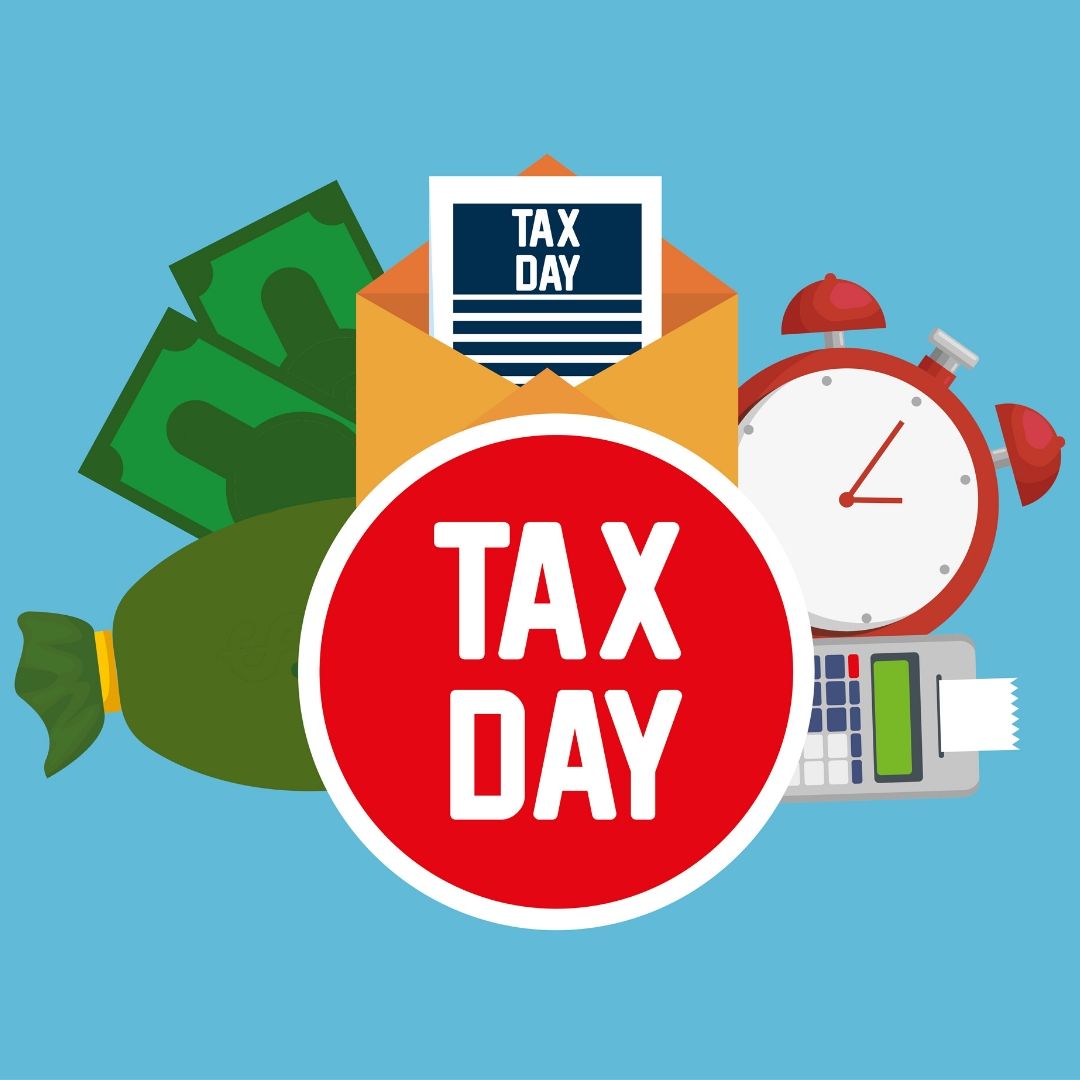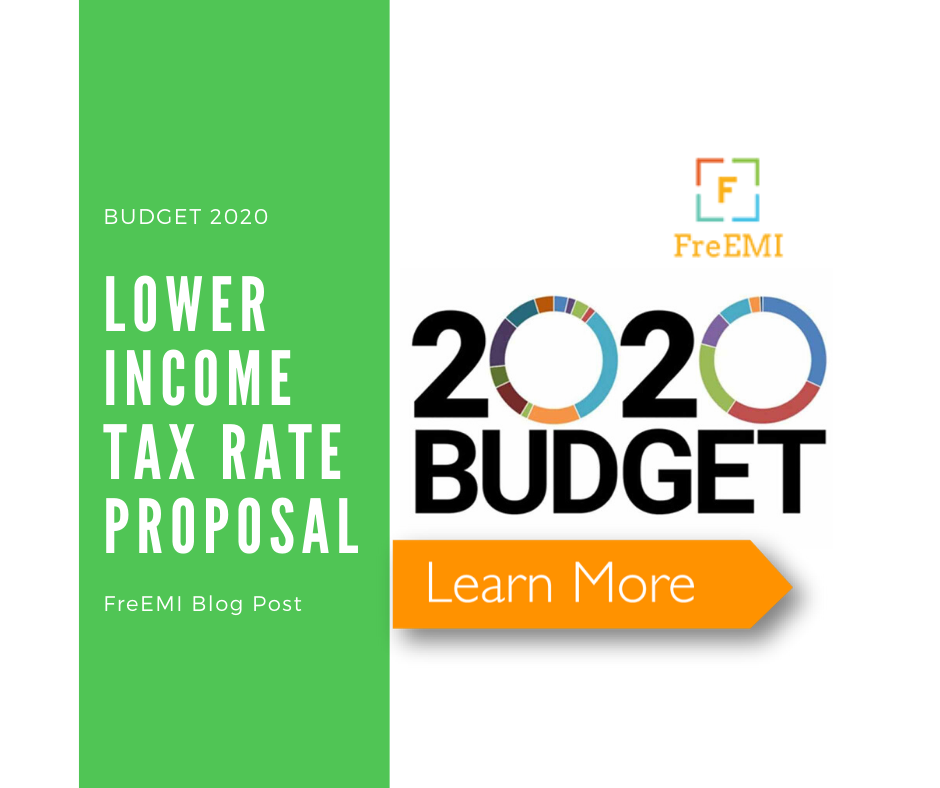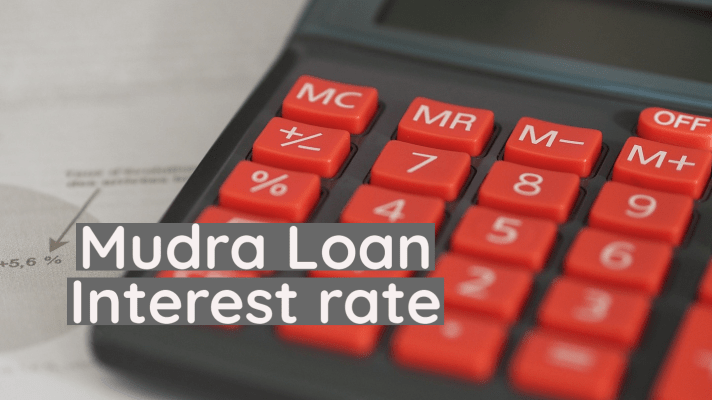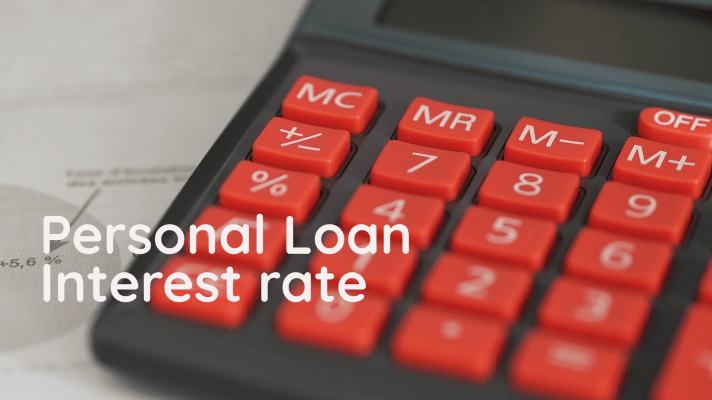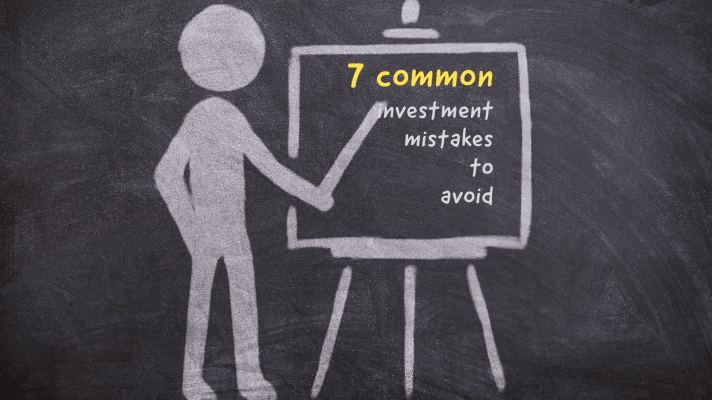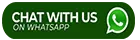HDFC Credit Card Internet Banking offers complete online access to your credit card account. After you go for HDFC Bank Credit Card online apply and approval of the card, you can opt for HDFC Credit Card net banking registration online. After successful registration, you can go for HDFC Credit Card Internet Banking login to get complete details of your transactions, bill statement, account dues, outstanding balance and much more. So, using HDFC Credit Card Internet Banking facility, you can go for HDFC Credit Card online bill payment at your own preferred time and place. If you are someone who has not registered with HDFC Credit Card Internet Banking, then you should definitely proceed to HDFC Credit Card net banking new registration process. You can keep a complete record of your card usage on a daily basis using HDFC Credit Card Internet Banking facility without standing in long queues in the bank.
HDFC Credit Card Internet Banking Login
If you are an existing customer of HDFC Credit Card, then you can easily go for HDFC Credit Card Internet Banking login to access your account. But if you are a new customer, you need to go for HDFC Credit Card net banking new registration process in order to access your credit card a/c.
HDFC Credit Card Net Banking New Registration
- The very 1st step of HDFC Credit Card Net Banking new registration process is- visit the official website of HDFC.
- Then click on ‘Ways to Bank’->’Bank Online’->’Credit Card NetBanking’ tab.
- Then select ‘Register for Credit Card NetBanking’ option for the next step.
- Then you need to enter some details like- name, card no., card PIN, card expiry date and your preferred login ID and password for the online a/c.
- Lastly, you submit this completely filled registration form.
- The bank will approve your a/c creation after complete verification of the details that you have provided.
HDFC Credit Card Internet Banking for Existing Customers
- You need to go for HDFC Credit Card Internet Banking login using the ID and password after the completion of HDFC Credit Card Net Banking registration online process.
- Then you get complete access to your a/c.
- You can also register a new card that you use.
- Click on ‘Credit Cards’->’Register New Card’.
- Then you need to input the card number, expiry date, PIN and click on ‘Submit’ button.
- Post verification of the information you have provided, your card gets successfully registered.
- Lastly, you can use the HDFC Credit Card Internet Banking facility instantly to manage your account with ease.
Benefits of HDFC Credit Card Internet Banking
- Using HDFC Credit Card Internet Banking facility, you can go for HDFC Credit Card online bill payment sitting at your home or office.
- You get to check your transactions, card usage, credit or debit using HDFC Credit Card Internet Banking.
- You are completely informed on the card dues, outstanding balance, available credit limit, reward points offered from HDFC Credit Card Internet Banking.
- If you are someone who has a tendency of exceeding the credit limit, then you can use the HDFC Credit Card Internet Banking option to track your available credit limit before using the card.
- You can easily maintain a balance between your expenditure and budget planning using HDFC Credit Card Internet Banking facility.